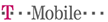What Are the Best Email Options for Your Kids?

Almost every online service and social media account require email addresses and passwords to access them. That is the reason why every kid is in the need of their own email address. While most parents let kids use their email addresses because they are concerned about online safety, they cannot imagine kids using them forever.
Soon there will be a time when kids would need their exclusive email accounts. By having their own email addresses, they can easily connect with their friends and relatives. It is better to be prepared for that time beforehand and look around a few email options to set up an email account for your kid.
There are several email options available in the market that can be suitable for your kids. Most parents look for email services that provide them some amount of control and access to their kid’s email account.
In this post, we will go through a few best email options that come with a kid-friendly interface and all the safety features required by parents. Let’s take a brief look at them so you can choose the best one for your kids.
Best Email Options for Your Kids
KidsEmail
KidsEmail is known to be one of the best and safest email options for your kids. This email service provides many features that can be controlled by parents. This email service works for families who have younger as well as older kids. In fact, kids can use this email service even after stepping into teenagehood.
There are several exciting features offered by KidsEmail that make it one of the greatest email services for your kids. Some of the amazing features offered by this email service are mentioned as follows:
- Kids do not have to encounter ads while using this email service
- The Mail Que feature in this email service makes you check all the incoming emails so you can decide whether or not they are safe for your kids. If the email seems safe, you can approve it and then forward it to your kids and if it feels unsafe, you can simply deny it.
- The Contact Manager feature lets you add and block users on your kid’s approved email list.
- The Time Restrictions feature allows you to control what days or times your kid can log in to their email account and send an email to someone.
- You can control the attachment file types.
- You can remove inappropriate links and photos.
- It has an offensive word filter to remove inappropriate words.
- It provides a spam filter.
- It has an activity log.
TocoMail
Tocomail offers the simplest and user-friendly interface that can be used by kids as young as 5-year-old. This email service offers two formats. One is the simplest format that can be used by kids around 5-7 years of age. Parents can create a contact list that is approved by them. Kids can choose a contact from that list and format their email using Tocomail’s user-friendly interface.
As soon as they send the email, the receiver gets an email in the form of an attachment rather than a text-based email. When kids grow, they can start using the standard format. They can select the contact from the contact list approved by parents and then compose an email in a standard text-based format.
Some of the best features offered by Tocomail are as follows:
- Parents can keep track of a safe contact list for their kids
- Kids can add people to the contact list. However, these contacts will be forwarded to the Monitor List that has to be approved by parents first.
- This email service lets parents accept or deny an email right away from the notifications. This helps parents carry out email tracking for their kids.
- The profanity filter will allow parents to capture and quarantine emails that contain profanities. Later, parents can decide what to do with these sorts of emails.
ZillaMail
Another best email option for kids is ZillaMail. This email service is a safe option for kids around the age of 6 or above. It works in compliance with the Child Online Privacy Act (COPPA). Kids can instantly fall in love with this email service.
They can get to select their display name. What’s more, they can also explore the internet world in a safe environment by using ZillaDog.com where ZillaMail is a part of. Kids can also learn more about internet safety. In simpler words, ZillaMail offers all the features that would appeal to parents and are extremely easy to use.
Here are some of the exciting features provided by ZillaMail:
- The email service allows parents to create a buddy list of approved contacts. They also have the option of approving a domain. Therefore, it makes it easier for them to approve all incoming emails from your kid’s school or their favourite kid-safe web club.
- Parents can also create personalized information to filter and block custom phrases and words. They can filter their kid’s address, contact number, or any other personal information.
- The email service provides a profanity filter to remove all profanities.
In case you are looking for a safe email option for your kid that is COPPA compliant, you should definitely consider ZillaMail.
Gmail
Last but not least, Gmail is the best email option for kids. We know most of the parents won’t agree with this. They think their kids are too immature to use this email service. They even consider this email service as too complex for kids.
However, those who believe Gmail is a good email option for kids, they must know that Google has made good progress with Google Family Link. In fact, many kids require a Gmail account for school. You can create a Gmail account for your kid and link and control it with your account.
Below are some of the facts about Gmail account when you manage it with Google Family Link:
- There won’t be any ads when your kid uses the Gmail account. Google does not serve ads to kids who are under 13.
- Once identified by Google as a spam email, it will be deleted right away.
- Gmail doesn’t allow emails to be automatically forwarded.
- Kids are only allowed to read, send, and look for emails when they are online.
You can create a Gmail account for your kid and then manage the settings of their account using Google Family Link. Keep in mind that as soon as your kid crosses the age of 13, Google would let them decide who is going to manage their account from that point onwards.
If your kid is above 13 and wants to use Gmail as their email service, then you can carry out email tracking Gmail with the help of a monitoring app such as Mobistealth. The monitoring app once installed on your kid’s phone will allow you to track all incoming and outgoing emails on your kid’s Gmail account. In fact, Gmail logging is one of the promising features offered by Mobistealth.
However, you need to remember that the Gmail logging feature provided by Mobistealth only works on Android devices. Therefore, if your kid is using an iPhone device, you won't be able to benefit from this feature and instead have to look for email options other than Mobistealth.