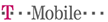These Methods Can Help You Track Your Kid's iPhone

Many parents remain clueless when it comes to tracking their kids’ iPhone devices. They all want to learn how to locate the iPhone devices used by their kids but they can’t seem to find an ideal situation.
It is natural for parents to be concerned about their kid’s safety. Whether they are inside the house or outside, parents want to keep an eye on all their activities so they can protect them from potential dangers.
Gone are the days when parents had to wait for long hours until their kid reached home safely. Now, they can keep track of their kid’s location as well as whereabouts with the help of several location tracking and parental control apps. You can easily track your kids iPhone with these apps.
Thanks to advanced technology, now you don’t need to worry about finding the right iPhone tracker for your kid. The good news is that you can find out your kid’s iPhone location by using a handful of tools. In this post, we are going to briefly talk about different methods that can help you track your kids iPhone. Read on to learn how to track an iPhone of your kid using different methods.
Methods to Track Your Kid’s iPhone
Below, we have discussed a few methods to track your kid’s iPhone location. Let’s go through them one by one.
Find My iPhone
Apple offers a default method to track an iPhone that is known as “Find My iPhone”. Using this method, you can track someone’s iPhone location remotely. This method is basically a part of iCloud and is used to track lost or stolen iPhone devices.
If you’re aware of your kid’s iCloud account credentials, then you can use this method to track your kid’s iPhone location. Follow these steps to track an iPhone using the Find My iPhone method:
- Before you start using this method, make sure that the Find My iPhone service is turned on. To do that, you need to head to the device settings, open iCloud, and then turn on Find My iPhone.
- To use this service, you need to open the iCloud’s official website and enter your kid’s iCloud account credentials to log in.
- Once you have logged in to your kid’s account, select the “Find My iPhone” service from the home page.
- On this page, you will get to see a list of all the devices that are linked to that particular iCloud account. Click the drop-down menu and choose the target device.
- Within a few seconds, you will find the exact location of the target device on your screen.
The only possible downside of the Find My iPhone service is that you need to be aware of your kid’s iCloud account credentials. In case you do not know their credentials, you won’t be able to track your kid’s iPhone with this method.
Google Location
Google location is not set as the default feature on iPhone devices but still, a lot of users prefer using it. In case you find your kids using the Google location service, then you can easily access their location history. However, keep in mind that you won’t be able to track your iPhone location on a real-time basis. This method will only let you track your kid’s past location records.
If you want to use the Google location service to track your kid’s iPhone, then you need to follow the steps below:
- First things first, open Google Maps and log in to the Google account that is linked to the target phone.
- Now, click on the three-dot icon on the top and choose the “Timeline” feature.
- Here you will see a detailed view of the location timeline of the target device. You can also change the dates and get important information about the routes taken by your kid.
If your kid’s first smartphone happens to be an iPhone, then they are not likely to have a Google account. If that’s the case then you have to create a Google account for them if you would like to track their phone location using the Google location method.
Also, this method is not based on real-time. This means you won’t be able to track your kid’s location in real-time and will always be one step behind them.
IMEI
You can also use the IMEI method to track your kid’s iPhone. Since every phone has a unique IMEI number, you can seek this method’s help to find your kid’s iPhone location. Let us tell you that this method is a bit tedious than the above-mentioned methods. Moreover, not every IMEI phone tracker may be able to provide you with the desired results.
To use this method, you must know the IMEI number of your kid’s iPhone device. In case you do not know, you can get it by dialing *#06# from the target device. As soon as the IMEI number is received, you can note it down somewhere.
Now, you can use an IMEI tracker software to find your kid’s iPhone location. TrackIMEI is an IMEI tracker software that can help you track your kid’s iPhone.
Cell Phone Monitoring App
Last but not least, you can use a cell phone tracking app like Mobistealth to track your kid’s iPhone location. This monitoring app provides the location tracking feature that works pretty well on all iPhone devices.
To track your kid’s location with Mobistealth, you need to log in to your kid’s iCloud account and then install the application on their device. You must know the credentials of your kid’s iCloud account to proceed with tracking their iPhone location with the help of Mobistealth.
If you ever come across sites claiming to learn how to track an iPhone by phone number only, we strongly advise you to stay away from them. It’s important to understand that you cannot track your kid’s iPhone only with the help of their phone number. Many other factors are taken into consideration while you are tracking your kid’s iPhone location.
All of the above-mentioned methods are effective when it comes to finding your kid’s iPhone location. It is recommended to try out each method and then decide which one works best for you. In our opinion, location tracking is fairly easy with Mobistealth. So, track your kid’s location and get information about their whereabouts before it’s too late.