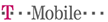Monitor Your Kid's Device with the Best Keylog Tool
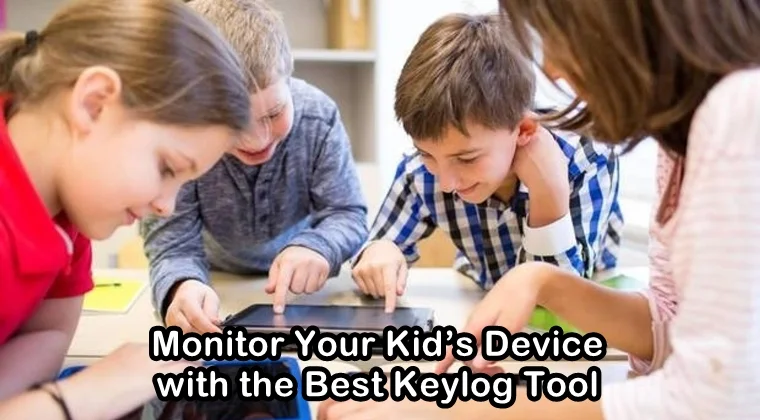
Gone are the days when special kinds of software, spy, and monitoring apps were used by investigation agencies to track someone’s information. With the advancement of technology, now these spy apps are available for everyone.
These spy apps are designed to monitor and track someone’s smartphone activity. They can also track someone’s activity on their other devices such as computers, laptops, tablets, etc. Keylogging is one of the features offered by most spy apps. The keylog tool helps to record and capture all the keystrokes pressed by someone on their device.
Parents are one of those people who mostly use spy and monitoring apps for the protection of their kids on the internet. It has been observed that a monitoring app is found in every kid’s smartphone these days. With the help of an effective monitoring app, parents can track the smartphone activities of their kids.
Since kids and teens are connected to others on the internet more than ever, they are more likely to be exposed to harmful content through their smartphones and other digital devices. They can easily come across harmful websites and pornographic material online and be contacted by online predators who can lure them into fake online relationships. They can also be a victim to cyberbullying and receive hurtful and threatening messages from bullies.
To avoid this from happening, as a parent, you can stay alert of the kind of people who try to reach out to your kids and carefully monitor the messages they receive from others on the internet. For this, you can resort to the keylogging feature provided by monitoring and spy apps.
Main Uses of the Keylog Feature Offered by Monitoring Apps
Here are some of the main uses of the keylog feature offered by most monitoring and spy apps:
Monitor All Keystrokes
You can use the keylogger feature to record and capture all the keystrokes pressed by your kid on their device. Whatever your kid types on their keypad is automatically recorded by the keylogger and transported to your online user dashboard. You can use this feature to track your kid’s text messages, instant chats on social media apps, and keyword searches that they make on their web browsers.
Monitor Instant Messaging Apps
Most kids spend their time on instant messaging apps such as WhatsApp, Line, Viber, Snapchat, etc. You can use the keylogging feature to monitor your kid’s chats on these instant messaging apps and see who they are chatting with and what sort of messages they are exchanging with others.
Track the Web Browsing History
When you have the ability to look into what your kid is searching for on their web browser, you can get the most information about your kid’s online activities. You can monitor the keywords they are searching for on the internet and keep track of their web browsing history. This is useful because it will help you look for any harmful and inappropriate sites, apps, or games that your kid might have browsed on the internet.
Monitor Text Messages
Besides recording and capturing your kid’s chats on instant messaging apps, you can also log their text messages through the keystrokes that they have pressed on their devices. Whatever your kid types on their keypads is logged by the keylogger software.
Choosing the Best Keylogger Software
The keylogger software can work best on both Android and iPhone devices. Let’s understand how you can choose the best Android and iPhone keylogger to monitor your kid’s online activities.
Get the Best Android Keylogger for Your Kids
It’s important to understand that before you decide to log all the keystrokes pressed by your kids on their devices, you need to opt for the best and effective keylogger. If your kid is using an Android smartphone, you need to choose the keylogger that works best on this platform.
While opting for an Android keylogger, you also need to pick one that can stay undetected and hidden on your kid’s device. If your kid finds out about the keylogger on their device then the whole exercise can become a waste for you.
Always choose the monitoring app that provides other important monitoring features besides keylogging. For instance, if you pick Mobistealth as your monitoring app, you are going to get several monitoring features such as tracking location, monitoring incoming and outgoing phone calls, text messages, emails, social media apps, and web browsing history.
iPhone Keylogger Helps You Monitor Your Kids
We are already aware that Apple has designed some strict security protocols for its devices to prevent cyberattacks. However, some monitoring and spy apps help you monitor your kid’s iPhone.
You can choose the best iPhone keylogger in the market after going through their websites and reading the customers’ reviews and then go ahead and install the keylogger on your kid’s iPhone. Beware of the fake iPhone keyloggers out there.
If you are looking to consider Mobistealth as your keylogger software then remember that it only works on Android, Windows, and Mac devices. The keylogging feature provided by Mobistealth won’t work on iPhone devices. Therefore, you need to look for some other powerful iPhone keylogger if your kid is using an iPhone device.